In today’s fast-paced digital landscape, the heartbeat of any successful business lies in its ability to connect with and support its customers. As the demand for exceptional customer service grows, so too does the array of tools designed to facilitate these critical interactions. Among the frontrunners in this arena are Intercom and Zendesk, two platforms that have carved out their reputations as indispensable allies for businesses seeking to enhance their customer support operations. But which of these tools truly aligns with your specific needs? In this article, we’ll dive deep into the features, strengths, and potential drawbacks of Intercom and Zendesk, helping you navigate the decision-making process and ultimately determine which platform fits seamlessly into your business’s customer support strategy. Join us as we unravel the nuances of these powerful tools and explore how they can elevate your customer experience to new heights.
Understanding the Core Features of Intercom and Zendesk
When evaluating customer support tools, Intercom stands out with its focus on conversational support and user engagement. It integrates seamlessly across various platforms, enabling businesses to connect with customers through multiple channels, including live chat, email, and in-app messaging. The primary features include:
- Live Chat: Engage customers in real-time, providing immediate assistance.
- Automated Bots: Utilize AI to answer common inquiries and guide users through processes.
- User Segmentation: Target specific customer groups with personalized messages and offers.
- Product Tours: Enhance user onboarding by creating guided experiences.
Zendesk, on the other hand, is renowned for its comprehensive ticketing system and robust analytics capabilities. It excels in tracking and managing customer interactions across various channels, making it an ideal choice for businesses prioritizing support efficiency and scalability. Key features include:
- Ticketing System: Streamline customer requests and inquiries in an organized manner.
- Multi-Channel Support: Manage interactions from web, email, social media, and phone in one place.
- Reporting and Analytics: Gain insights into support performance and customer satisfaction.
- Customizable Workflows: Adapt processes to fit unique business needs.
| Feature | Intercom | Zendesk |
|---|---|---|
| Live Chat | ✔️ | ✔️ |
| AI Bots | ✔️ | ❌ |
| Ticketing System | ❌ | ✔️ |
| Analytics | ✔️ | ✔️ |
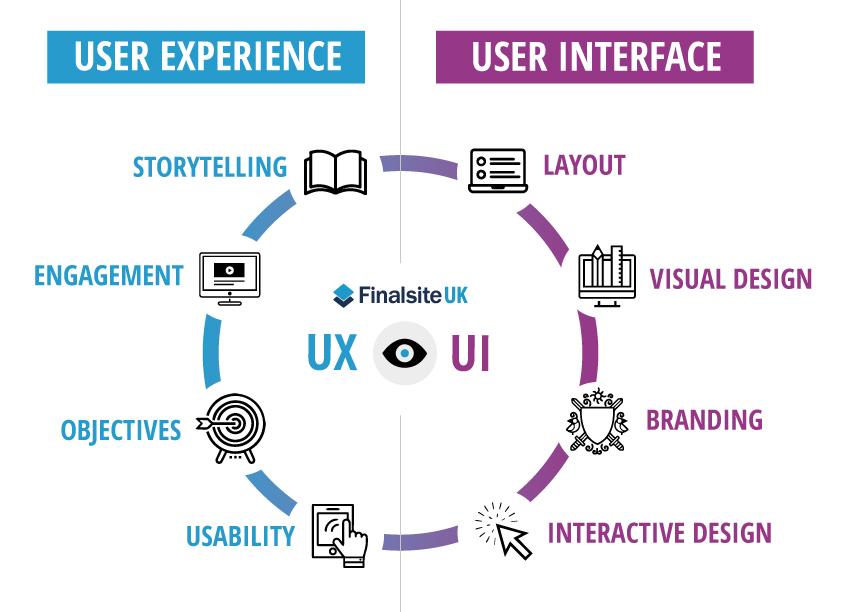
Evaluating User Experience and Interface Design
When it comes to choosing between Intercom and Zendesk, analyzing user experience and interface design is crucial. Both platforms prioritize easy navigation, but they cater to different user needs and preferences. Intercom offers a more modern, engaging interface that emphasizes conversational support. Features like chatbots and personalized messages create a dynamic user interaction, enhancing the overall experience. Users often appreciate the ability to track conversations seamlessly without feeling overwhelmed by clutter. On the other hand, Zendesk provides a robust and established interface designed for comprehensive ticket management. While it might initially appear less intuitive, its organized layout helps users efficiently manage support requests and access information quickly.
When evaluating the user interface, consider the following factors:
- Customization: Both tools allow for tailoring support pages, but Intercom’s flexibility can lead to a more unique customer-facing experience.
- Ease of Use: Zendesk’s dashboard may require a learning curve, but many find its structure is better suited for high-volume operations.
- Mobile Compatibility: Intercom’s emphasis on mobile messaging provides a significant advantage for businesses focusing on mobile user engagement.
- Analytics and Reporting: Both platforms offer robust reporting tools, but Zendesk’s deep data insights are often favored for analytical purposes.
To simplify the comparison, the following table highlights key aspects of the user experience for each platform:
| Feature | Intercom | Zendesk |
|---|---|---|
| Interface Style | Modern and Engaging | Organized and Structured |
| Customization | High | Moderate |
| Learning Curve | Low | Medium to High |
| Mobile Optimization | Excellent | Good |
| Analytics | Good | Excellent |

Assessing Integrations and Customization Options
When evaluating customer support tools like Intercom and Zendesk, it’s crucial to consider how well they can be integrated with your existing systems and the level of customization they offer. Both platforms boast a wide range of integration options, enabling businesses to connect with various software solutions such as CRMs, marketing tools, and e-commerce platforms. Examples of popular integrations include:
- Salesforce - Streamlining sales and support teams.
- Slack - Enhancing team collaboration in real-time.
- Shopify – Providing seamless customer service for e-commerce.
On the customization front, both Intercom and Zendesk allow businesses to tailor their customer support experiences. Intercom excels with its flexible messaging interface, enabling organizations to create personalized in-app messages and targeted email campaigns. Zendesk, on the other hand, offers extensive customization options for ticket forms, customer portals, and reporting metrics. A helpful comparison matrix below summarizes some key aspects of their integration and customization capabilities:
| Feature | Intercom | Zendesk |
|---|---|---|
| API Access | Yes | Yes |
| Third-party Integrations | 200+ | 600+ |
| Customizable Dashboards | Basic | Advanced |
| User Messaging Customization | High Flexibility | Moderate |

Determining Cost-Effectiveness for Your Business Needs
Choosing the right customer support tool is crucial for optimizing your business operations and enhancing customer satisfaction. While both Intercom and Zendesk offer robust features, evaluating their cost-effectiveness requires a close examination of your specific needs. Consider the following factors when determining which platform aligns best with your business strategy:
- Feature Comparison: Evaluate the essential features each tool provides, such as live chat capabilities, ticket management, and integration options.
- Pricing Structure: Assess the pricing tiers of both platforms, keeping in mind what functionalities are necessary for your support team.
- Scalability: Look for a solution that can grow with your business, ensuring you won’t have to switch tools as your needs evolve.
To help you visualize the potential investment and value of each platform, refer to the simplified comparison table below:
| Feature | Intercom | Zendesk |
|---|---|---|
| Starting Price | $39/agent/month | $19/agent/month |
| Live Chat | Included | Available in higher tiers |
| Ticket Management | Basic | Advanced |
Ultimately, the decision comes down to maintaining a balance between functionality and affordability while allowing for seamless customer interactions. By evaluating these key areas, you can arrive at a well-informed choice that best supports your business objectives and enhances your customer service experience.
In Conclusion
As we navigate the landscape of customer support tools, it’s clear that both Intercom and Zendesk offer powerful solutions tailored to different business needs. Intercom shines with its focus on conversational engagement, providing a modern, interactive experience that resonates well with businesses looking to foster meaningful connections with their customers. On the other hand, Zendesk stands tall with its robust ticketing system and extensive scalability, making it an excellent choice for organizations seeking a comprehensive support framework.
Ultimately, the choice between Intercom and Zendesk boils down to your specific goals, customer engagement strategies, and the unique challenges your business faces. Whether you prioritize real-time communication or a structured support system, understanding the nuances of each platform can empower you to make an informed decision. As you embark on this journey to enhance your customer support strategy, remember that the right tool can transform not just how you resolve issues, but how you build relationships with your customers. The future of your customer support is in your hands—choose wisely!




