In the rapidly evolving landscape of customer service solutions, businesses are constantly in pursuit of tools that not only streamline their operations but also enhance the overall customer experience. Two prominent contenders in this arena—Intercom and Help Scout—have emerged as favorites among companies looking to strike the perfect balance between efficiency and personalization. However, each platform brings its own unique strengths and capabilities to the table. In this article, we’ll delve into the core features of Intercom and Help Scout, dissecting their approaches to customer service, and ultimately answering the question: which platform truly offers better customer service features? Join us as we explore the intricacies of these two powerful tools, helping you make an informed decision for your customer support needs.
Evaluating Key Customer Interaction Tools in Intercom and Help Scout
When it comes to choosing the right customer interaction tools, both Intercom and Help Scout present compelling options, each tailored to different business needs and user experiences. Intercom shines with its robust automation capabilities, allowing businesses to engage customers proactively through targeted messaging and chatbots. Features like in-app messaging and behavior-based triggers enable companies to reach users based on their actions, enhancing engagement and satisfaction. Additionally, the analytics dashboard provides insightful data on customer interactions, helping teams optimize strategies and improve service outcomes.
On the other hand, Help Scout emphasizes a human touch in customer support, ensuring that every interaction feels personal, even in a digital landscape. Its shared inbox feature allows teams to manage customer inquiries collaboratively, creating a seamless workflow. Help Scout also integrates well with a variety of other tools, enhancing its functionality. The knowledge base feature further empowers customers by providing self-service options, reducing reliance on support staff. the differences in approaches—Intercom’s tech-driven engagement versus Help Scout’s personalized support—highlight how these platforms cater to various customer service strategies.
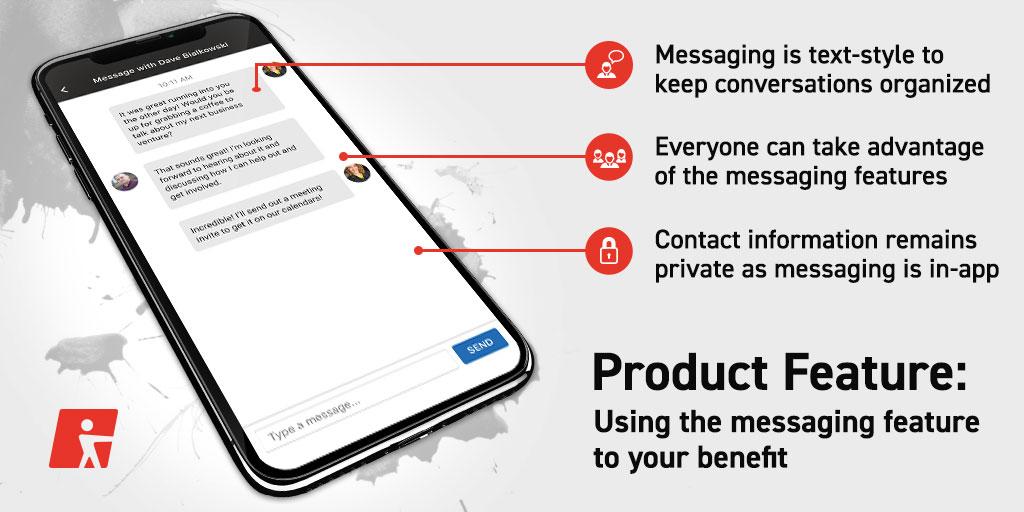
Feature Comparison: Messaging, Ticketing, and Live Chat Capabilities
When it comes to messaging capabilities, both Intercom and Help Scout offer unique features tailored to enhancing customer interactions. Intercom excels with its targeted messaging tools, allowing users to engage with customers based on behavior and demographics. This capability enables businesses to deliver personalized experiences through in-app messages, emails, and push notifications. Help Scout, on the other hand, focuses on a more streamlined approach with its shared inbox feature, ensuring that all team members can collaborate in real time. This makes it easy for support representatives to manage inquiries efficiently while maintaining a personal touch in their responses.
The ticketing systems of both platforms further distinguish their customer support strategies. Intercom provides a robust system that integrates seamlessly with its messaging tools, including automated ticket assignment and tagging, which helps streamline the flow of inquiries. Meanwhile, Help Scout prioritizes simplicity with its straightforward ticketing system that allows for easy tracking and collaboration. The platform not only offers email-based tickets but also provides a unique feature allowing users to add internal notes and updates about each ticket, promoting better teamwork. Below is a summary of some core differences:
| Feature | Intercom | Help Scout |
|---|---|---|
| Targeted Messaging | Yes, behavior-based | No, general messaging |
| Shared Inbox | No | Yes |
| Automated Ticketing | Advanced features | Basic features |
| Internal Notes | No | Yes |
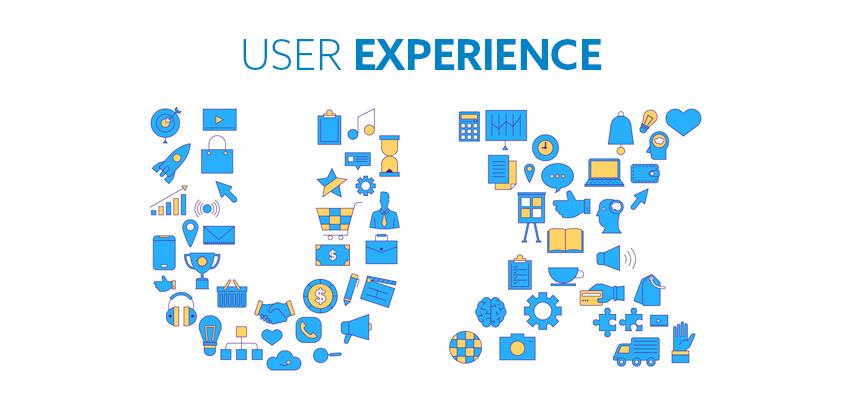
User Experience Impact: Navigating Support Features for Your Team
When it comes to support features, both Intercom and Help Scout excel in different areas, catering to diverse team needs and user expectations. Intercom boasts a robust suite of tools that facilitate real-time communication, empowering teams to engage with customers instantly. Key features include:
- Live Chat: Allows for immediate assistance and fosters user engagement.
- Automated Messaging: Utilizes intelligent chatbots to guide users through their inquiries.
- User Segmentation: Tailors messages based on user behavior, enhancing personalization.
On the other hand, Help Scout shines with its focus on simplicity and user-friendliness, making it an attractive choice for teams seeking efficiency without overwhelming complexity. Some notable features include:
- Shared Inboxes: Provides a collaborative platform for team members to manage inquiries seamlessly.
- Help Docs: Empowers customers to find answers independently, reducing support load.
- Canned Responses: Speeds up responses to common queries, improving efficiency.
| Feature | Intercom | Help Scout |
|---|---|---|
| Live Chat | ✔️ | ❌ |
| Automated Messaging | ✔️ | ❌ |
| Shared Inboxes | ❌ | ✔️ |
| Help Docs | ❌ | ✔️ |

Making the Right Choice: Recommendations for Different Business Needs
When selecting the ideal customer service tool for your business, it’s crucial to assess your specific needs and goals. For businesses prioritizing a proactive approach to customer engagement, Intercom might shine with its robust features. This platform excels in providing intuitive chatbots, targeted messaging, and automation capabilities, making it suitable for startups and rapidly growing companies. These functionalities can be particularly beneficial for businesses looking to enhance their lead generation and improve customer onboarding experiences. Moreover, if you’re aiming for a platform that integrates well with a range of applications, Intercom’s API and various integrations can streamline your existing workflows.
On the other hand, if your business requires a more straightforward and user-friendly interface, Help Scout stands out as an appealing alternative. It is designed with simplicity in mind, focusing on delivering exceptional customer support through email-based ticketing and effective collaboration features. This platform caters well to small to mid-sized businesses that prioritize personalized customer service while maintaining a clean and organized support system. Key features like shared inboxes and reporting tools can help teams stay aligned and informed, promoting better communication and efficiency. To help visualize the differences, consider the following table:
| Feature | Intercom | Help Scout |
|---|---|---|
| Target Audience | Startups & Growing Businesses | Small to Mid-sized Businesses |
| Interface Style | Dynamic & Interactive | Simplified & Clean |
| Key Focus | Proactive Customer Engagement | Personalized Support |
| Integration Capabilities | Extensive | Moderate |
In Summary
In the ever-evolving landscape of customer service platforms, both Intercom and Help Scout present compelling choices, each equipped with unique features designed to meet the diverse needs of businesses and their customers. As we’ve explored the strengths and nuances of each option, it’s clear that the best fit ultimately depends on your organization’s specific objectives, customer interactions, and preferred workflows. Whether you lean towards Intercom’s robust automation and proactive engagement tools or Prefer Help Scout’s emphasis on simplicity and team collaboration, your decision should align with the experience you wish to deliver.
As you weigh the pros and cons, remember that the essence of superior customer service lies not just in the tools you choose, but in how effectively they facilitate meaningful connections. Whichever path you decide to pursue, commitment to understanding your customers will remain the cornerstone of your success. Here’s to creating lasting impressions in every interaction!





Pingback: Help Scout vs. Zendesk: Evaluating Customer Support Solutions - AI in Novas