In the ever-evolving landscape of digital communication, the tools we choose can shape the very fabric of how our teams collaborate, innovate, and engage. Among the myriad of options available, two platforms have emerged as frontrunners in the realm of messaging and community building: Slack and Discord. Each brings its own unique flavor to the table, appealing to different audiences and serving contrasting purposes. While Slack has become synonymous with professional collaboration, providing a structured environment for productivity, Discord has fostered vibrant communities with its immersive chat capabilities and gaming-oriented features. But how do you determine which platform truly aligns with the needs and dynamics of your team? In this article, we will explore the strengths and limitations of both Slack and Discord, helping you navigate the choice between these powerful communication tools to find the right fit for your organization’s goals and culture.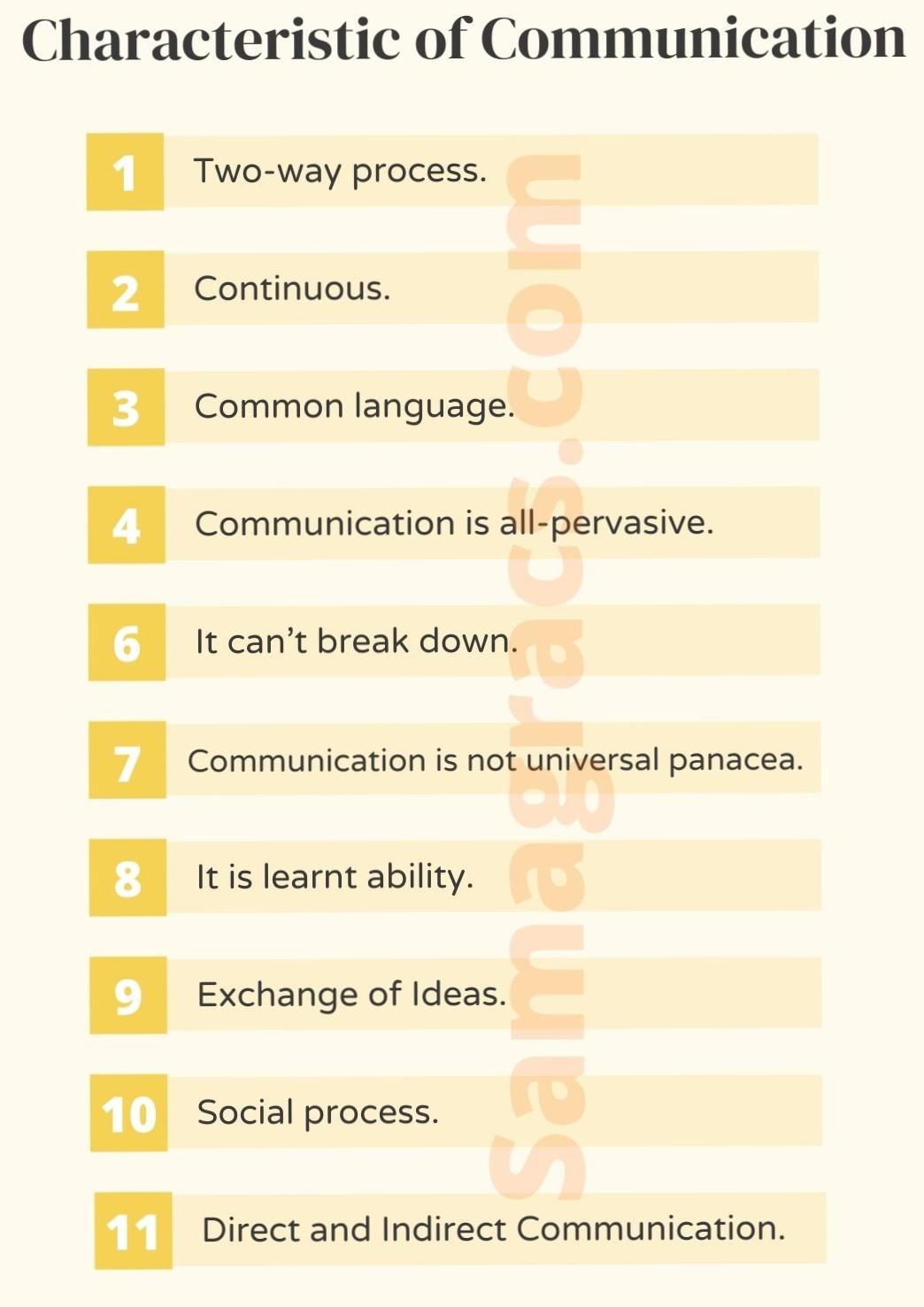
Evaluating Communication Features for Team Dynamics
When it comes to team dynamics, effective communication tools play a pivotal role in fostering collaboration and productivity. Both Slack and Discord offer unique features that can cater to different team needs. Slack is often favored for its professional environment, with features that support integrations with other work tools, making it a great choice for teams that rely heavily on structured workflows. Key functionalities include:
- Channels: Organized discussion spaces for focused conversations
- Threaded messages: Keep conversations organized and contextually relevant
- File sharing: Seamlessly share documents and resources within the platform
On the other hand, Discord was originally designed for gamers, but its accessibility and flexibility have made it a strong contender for informal team settings. With an emphasis on voice and video communication, it encourages spontaneous conversations and social interactions, which can enhance team bonding. Some notable features include:
- Voice channels: Real-time audio communication for quick discussions
- Community engagement: Options for creating roles and permissions that foster a sense of belonging
- Fun integrations: Bots and apps that enhance team interaction
Ultimately, the choice between Slack and Discord hinges on your team’s unique culture and workflow demands. For more structured environments, Slack provides the tools needed for organization and efficiency, while Discord excels in promoting camaraderie and spontaneous dialogue. Below is a comparison table highlighting some of the key distinctions:
| Feature | Slack | Discord |
|---|---|---|
| Primary Use Case | Professional communication | Casual interaction |
| Voice/Video Support | Limited | Strong |
| Customization | Moderate | High |
| Integrations | Robust | Growing |
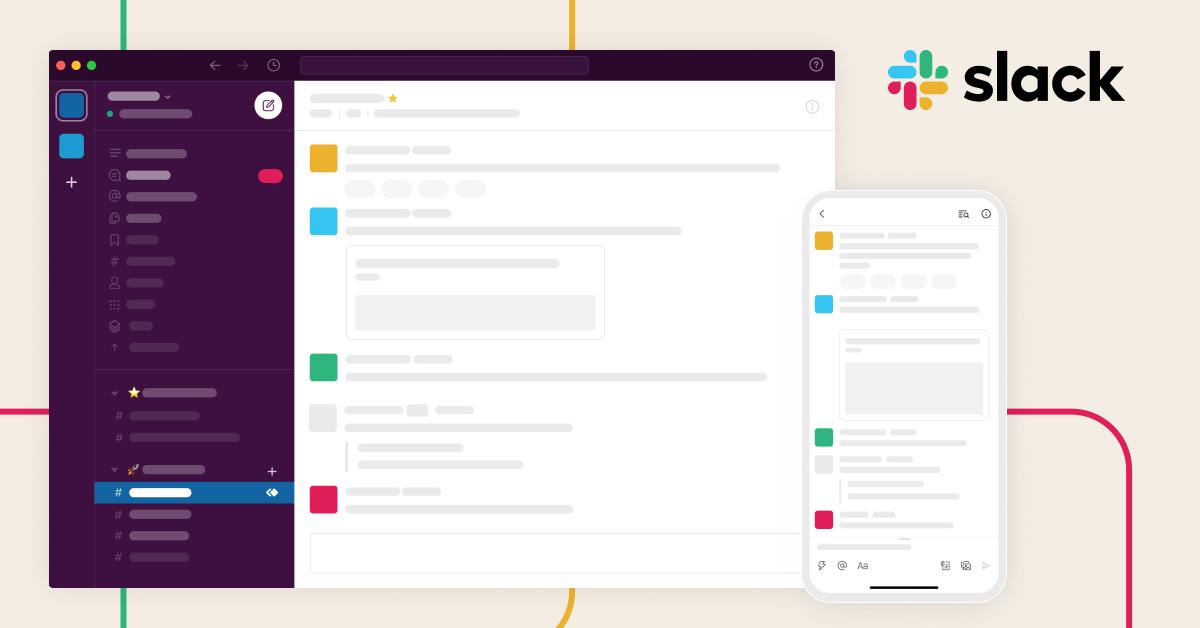
Integrating Tools and Customization Options
Both Slack and Discord excel in offering various tools and customization options that enhance user experience and team collaboration. Slack provides an extensive range of integrations with popular productivity applications such as Google Drive, Trello, and Asana. This is bolstered by the ability to create customized bots and workflows through Slack’s API, which can automate routine tasks. These integrations are easily accessible through a user-friendly app directory, allowing teams to tailor their Slack workspace to fit their specific needs. Some noteworthy features include:
- Custom emojis that add personality to team conversations.
- Threaded replies to keep discussions organized.
- Channel organization with various settings to manage notifications.
On the other hand, Discord shines with its highly customizable user interface and community-oriented tools. Users can create channels that cater to different topics, complete with voice channels for real-time discussions. Discord also offers integration with gaming platforms and music bots, making it particularly appealing for teams with an affinity for gaming culture. Furthermore, communities can leverage roles and permissions to create a structured experience. Key customization features include:
- Server roles to define user access and capabilities.
- Rich presence to showcase current activities.
- Customizable moderation tools for enhanced group management.

Engagement and Community Building Strategies
To successfully engage team members and foster a vibrant community, it’s essential to leverage the unique features of each platform. Slack’s structured channels enable users to organize discussions by topics, allowing teams to maintain a focused environment. Here, teams can prioritize quick updates and task assignments, ensuring that everyone stays informed and involved. Moreover, with Slack’s integration capabilities, teams can feature various third-party apps that enhance productivity. Utilizing polls, quizzes, and shared documents can also encourage interaction and make team-wide engagement more dynamic.
On the other hand, Discord’s voice and video functionalities provide an immersive experience for real-time discussions, perfect for teams that thrive on spontaneity and creativity. The relaxed atmosphere of Discord fosters informal communication, where members might engage in light-hearted banter or share personal achievements, strengthening community ties. To optimize community-building efforts, consider implementing the following strategies:
- Regular Events: Host game nights, brainstorming sessions, or Q&A forums.
- Recognition Programs: Acknowledge outstanding contributions through shout-outs or custom emojis.
- Feedback Loops: Create channels dedicated to suggestions to keep conversations flowing.
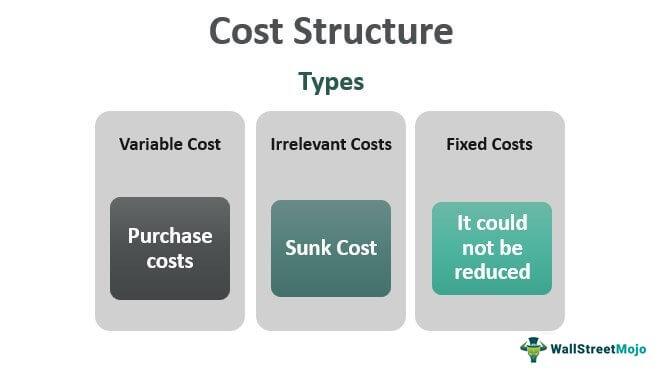
Analyzing Cost Structures and Value Propositions
When evaluating Slack and Discord, it’s essential to delve into the underlying cost structures of each platform. Slack operates on a subscription model, offering a variety of tiers, from the free version with limited features, to multiple paid plans that unlock advanced functionalities. This tiered pricing approach allows teams to select a plan that best aligns with their needs, yet can become costly for larger organizations as these fees accumulate. On the other hand, Discord traditionally employed a free-to-use model with optional premium services, making it more appealing for startups and smaller teams. This approach can be particularly beneficial for teams with budget constraints, allowing them to grow without immediate financial burdens.
However, the value propositions of these platforms extend beyond mere pricing. Slack excels in its integration capabilities with numerous third-party applications, making it a hub for productivity with tools like Google Drive and Trello. This can enhance workflow and facilitate seamless collaboration, especially in corporate environments. Conversely, Discord offers a more community-driven experience, with features such as voice channels and server customization, appealing to teams that prioritize engagement and direct communication. Below is a comparison table summarizing the key differences:
| Feature | Slack | Discord |
|---|---|---|
| Pricing Model | Subscription-based | Free with optional premium |
| Integrations | Extensive | Limited but growing |
| Focus | Productivity and collaboration | Community and engagement |
Insights and Conclusions
In the ever-evolving landscape of digital communication, both Slack and Discord emerge as powerful contenders, each tailored to meet different team dynamics and needs. As we’ve explored, Slack offers a robust suite of productivity features ideal for organized workplaces, fostering collaboration and streamlining project management. Meanwhile, Discord shines in its community-first approach, creating an engaging environment for teams that thrive on interaction and creativity.
Ultimately, the right fit for your team hinges on understanding your unique culture, workflows, and collaboration styles. Whether you choose the professional polish of Slack or the vibrant, community-driven atmosphere of Discord, the goal remains the same: empowering your team to connect, communicate, and create with ease. Take the time to assess your team’s needs, experiment with both platforms, and embrace the one that resonates most with your goals. it’s not just about the tools; it’s about the connections you forge and the success you cultivate together.





Pingback: Trello vs. ClickUp: A Comprehensive Comparison of Features - AI in Novas
Pingback: DocuSign vs. SignNow: Evaluating User Experience and Functionality 2024 - AI in Novas
Pingback: Intercom vs. LiveChat: A Look at Pricing and Functionality - AI in Novas
Pingback: Trello vs. Notion: Which Tool Offers More Flexibility? - AI in Novas
Pingback: DocuSign vs. PandaDoc: Best for Document Management? - AI in Novas
Pingback: Trello vs. Asana: A Head-to-Head Battle in Project Management - AI in Novas
Pingback: Trello vs. ClickUp: Which Project Management Tool Offers More Flexibility? - AI in Novas
Pingback: Trello vs. Monday.com: A Comprehensive Comparison for Teams - AI in Novas
Pingback: Trello vs. Monday.com: Best for Team Collaboration? - AI in Novas