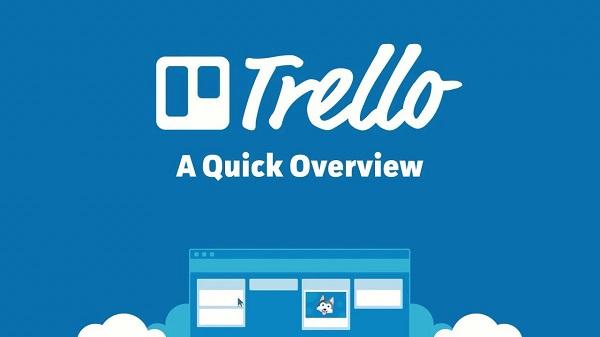In the bustling world of project management, where deadlines loom and collaboration is paramount, two titans have emerged to help teams navigate the intricate landscape of tasks and productivity: Trello and Asana. Each platform boasts its own unique features, workflows, and loyal user base, making the choice between them a pivotal decision for individuals and organizations alike. As businesses strive to enhance efficiency and streamline communication, understanding the nuances of these two tools becomes essential. In this article, we will delve into a head-to-head battle that explores their strengths and weaknesses, shedding light on how they cater to diverse project management styles. Whether you’re a visual planner or a checklist aficionado, join us as we dissect Trello and Asana to help you find the best fit for your team’s needs.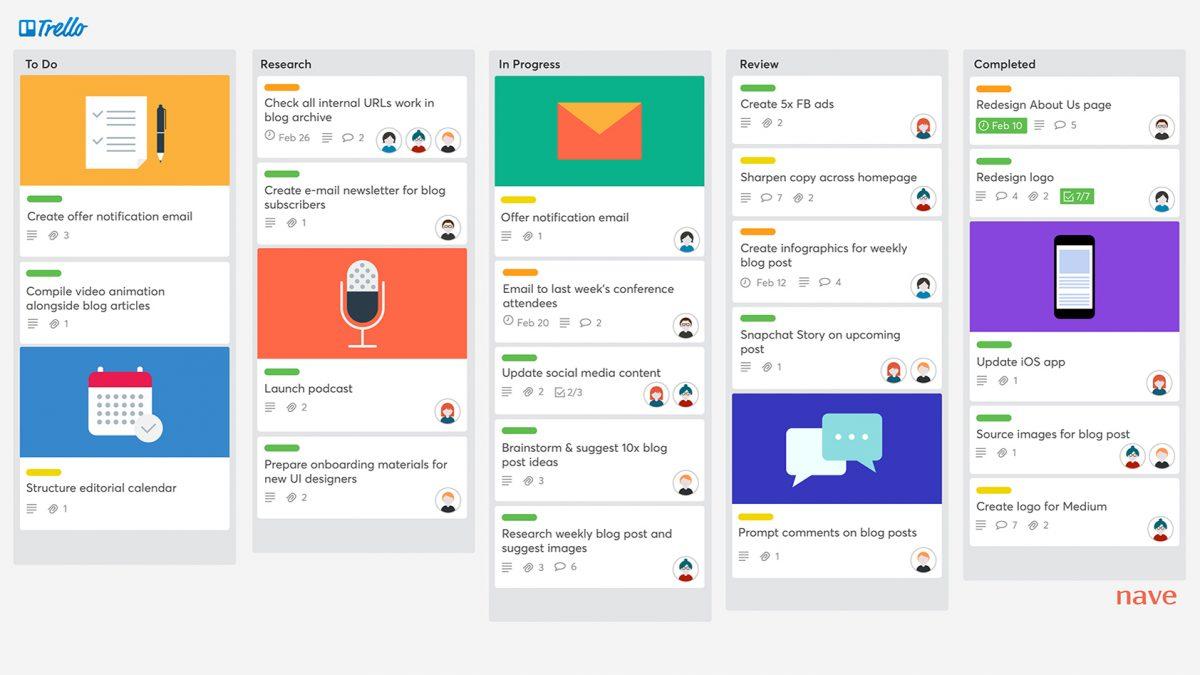
Unpacking the User Experience in Trello and Asana
The user experience in Trello and Asana is shaped by their distinct interfaces and functionalities, each tailored to different project management styles. Trello leverages a visually intuitive Kanban-style board that enables users to drag and drop tasks, making it particularly suitable for teams that thrive on flexibility and visual organization. Users benefit from the ability to create various lists and cards, each customizable with due dates, attachments, and checklists. This format fosters an engaging workflow, ideal for projects that require continuous updates and quick adaptations.
On the other hand, Asana presents a more structured approach with its various views, including List, Board, Timeline, and Calendar, catering to diverse project needs. Teams that favor detailed tracking will appreciate Asana’s capabilities, such as the ability to assign tasks, set priorities, and monitor progress with the handy workload feature. The clean interface combined with robust reporting tools enhances project visibility and accountability. Below, we can see a quick comparison of key features:
| Feature | Trello | Asana |
|---|---|---|
| Interface Style | Kanban Boards | Multiple Views (List, Board, Calendar) |
| Customization | Cards & Labels | Tasks & Subtasks |
| Reporting Tools | Limited | Advanced Analytics |

Feature Comparison: Which Tool Truly Delivers?
When it comes to project management tools, both Trello and Asana offer distinct features that cater to varied user needs. Trello is renowned for its card-based system that promotes visual organization through customizable boards. Users can easily drag and drop cards representing tasks, add due dates, attach files, and set labels for a tailored workflow. Asana, on the other hand, shines with its task management capabilities, allowing users to create intricate project plans with timelines, subtasks, and progress tracking. The richness of Asana’s dashboard offers insights into team productivity, while Trello’s simplicity ensures quick onboarding for new users.
To further understand their capabilities, consider the following comparisons:
| Features | Trello | Asana |
|---|---|---|
| Visualization | Card and board system | List and timeline view |
| Customization | Highly flexible boards | Task dependencies and subtasks |
| Integrations | Many third-party apps | Solid native integrations |
| User Experience | Intuitive and simple | Feature-rich but steeper learning curve |
Ultimately, the decision of which tool to adopt hinges on the specific needs of your team and project structure. While Trello’s strength lies in its visual approach and user-friendliness, Asana caters more towards comprehensive project planning and task management. Carefully evaluating your project requirements and team preferences can guide you towards the tool that not only helps manage tasks more effectively but enhances collaboration across the board.

Integrations and Automations: Enhancing Efficiency with the Right Choice
When it comes to project management tools, the ability to integrate with other platforms and automate repetitive tasks can significantly streamline workflows. Trello offers a wide range of integrations through its Power-Ups, allowing users to connect with tools like Slack, Google Drive, and Zapier. This flexibility empowers teams to customize their boards with features that suit their specific needs. The automation capabilities, such as Butler for Trello, enable users to set up triggers for tasks, helping to reduce manual work and keep projects on track.
On the flip side, Asana shines in its ability to integrate seamlessly with a variety of applications, including Microsoft Teams, Dropbox, and Salesforce. Asana’s automation features, driven by its Rules functionality, allow project managers to create custom workflows that automate routine tasks, such as moving tasks between sections or notifying team members of updates. The combination of a robust integration ecosystem and powerful automation tools positions Asana as a strong contender for teams looking to drive efficiency and effectiveness in their project management strategies.
| Feature | Trello | Asana |
|---|---|---|
| Integration Options | Extensive with Power-Ups | Wide with established apps |
| Automation Tool | Butler | Rules |
| Custom Workflows | Limited without Power-Ups | Highly customizable |

Pricing and Accessibility: Making the Right Investment in Project Management
When choosing between Trello and Asana, pricing and accessibility play a crucial role in determining the best fit for your team’s project management needs. Both platforms offer various pricing tiers, catering to a range of budgets while ensuring that essential features are accessible to all users. Trello operates on a freemium model, making it highly attractive for small teams or individual users who might be hesitant to commit financially. With its free plan, users gain access to basic features and functionality. However, as your needs grow, Trello also offers Business Class and Enterprise plans with enhanced features, making it scalable as your team expands.
Conversely, Asana presents a structured approach to pricing, starting with a free tier offering sufficient tools for smaller projects. Its Premium and Business plans incorporate advanced functionalities like timeline views, reporting features, and improved collaboration tools, thereby ensuring teams receive the value they need as their projects grow in complexity. For organizations looking for enterprise solutions, Asana’s pricing is competitive, especially considering its robust toolset. Here’s a quick comparison of the plans:
| Plan | Trello | Asana |
|---|---|---|
| Free | ✔️ Basic Features | ✔️ Limited Features |
| Premium | ❌ | ✔️ Advanced Features |
| Business | ✔️ Enhanced Features | ✔️ Comprehensive Features |
| Enterprise | ✔️ Full Suite | ✔️ Full Suite |
Closing Remarks
As we conclude our exploration of Trello and Asana, it’s clear that the choice between these two project management titans ultimately boils down to your unique needs and working style. Trello’s card-based, visual approach is akin to a blank canvas, providing flexibility and creativity in organizing tasks, while Asana’s structured, robust features cater to those who thrive on detailed planning and comprehensive oversight.
Whether you opt for Trello’s intuitive simplicity or Asana’s powerful capabilities, both platforms offer essential tools to enhance collaboration and productivity. Ultimately, the best choice is one that aligns with your team’s workflow and project requirements.
We encourage you to take a closer look at your goals, experiment with both platforms, and see which resonates best with your vision of effective project management. Whatever path you choose, remember that the right tool can empower your team to not only meet deadlines but also to innovate and inspire. Happy project managing!